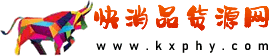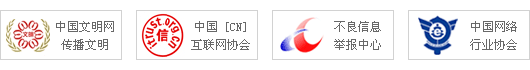在做淘寶裝修時(shí),敲裝修代碼很是讓人頭疼,哪里搞錯(cuò)了,可能會(huì)導(dǎo)致圖片不顯示,或者顯示不出相應(yīng)的效果,那么今天小編要給大家分享一段代碼,可以省去大家不少時(shí)間,淘寶去空白間隙全屏海報(bào)裝修代碼獻(xiàn)給大家!
小編隨便舉個(gè)例子,海報(bào)圖片尺寸為1920×600。我們自己隨便敲的全屏代碼,可以使用。但是如果是做首頁(yè)(圖片比較長(zhǎng))。一旦發(fā)布后,就把其他的頁(yè)面遮擋掉了,那么遇到這樣的情況我們?cè)撛趺崔k呢?那么重點(diǎn)來(lái)了小編分享的就是:任何1920px的代碼或者1920px的圖片都可以放在950自定義模塊中實(shí)現(xiàn)1920全屏展示。

實(shí)現(xiàn)這個(gè)功能要用到以下代碼,好好學(xué)習(xí)學(xué)習(xí)!
<div class="tb-module">
<div class="tanchudiv" style="height: 130px">
<div class="footer-more-trigger mui-display-none" style="z-index: 99; border-bottom: 0px; border-left: 0px; padding-bottom: 0px; padding-left: 0px; width: 1920px; padding-right: 0px; height: 130px; visibility: visible; border-top: 0px; top: auto; border-right: 0px; padding-top: 0px; left: 50%">
<div class="footer-more-trigger mui-display-none" style="z-index: 99; border-bottom: 0px; border-left: 0px; padding-bottom: 0px; padding-left: 0px; width: 1920px; padding-right: 0px; height: 130px; visibility: visible; border-top: 0px; top: auto; border-right: 0px; padding-top: 0px; left: -75%">
<div class="footer-more-trigger mui-display-none" style="border-bottom: 0px; border-left: 0px; padding-bottom: 0px; padding-left: 0px; width: 1920px; padding-right: 0px; height: 130px; visibility: visible; border-top: 0px; top: 0px; border-right: 0px; padding-top: 0px; left: -100px">
<div style="margin: 0px auto; width: 950px">
<!-- 以下是自己的代碼 -->
在這里輸入要實(shí)現(xiàn)的代碼或圖片。如果只是圖片要寫成這樣的格式: <p> <img src="圖片地址" /></p>
<!-- 以上是自己的代碼 -->
</div>
</div>
</div>
</div>
</div>
</div>
如果發(fā)現(xiàn)實(shí)現(xiàn)后的全屏效果不居中,可適當(dāng)調(diào)整代碼。小編的分享就到這里,希望能給大家?guī)?lái)幫助,如果大家想了解更多店鋪裝修知識(shí),那就趕緊關(guān)注甩手網(wǎng)吧!
樂(lè)發(fā)網(wǎng)超市批發(fā)網(wǎng)提供超市貨源信息,超市采購(gòu)進(jìn)貨渠道。超市進(jìn)貨網(wǎng)提供成都食品批發(fā),日用百貨批發(fā)信息、微信淘寶網(wǎng)店超市采購(gòu)信息和超市加盟信息.打造國(guó)內(nèi)超市采購(gòu)商與批發(fā)市場(chǎng)供應(yīng)廠商搭建網(wǎng)上批發(fā)市場(chǎng)平臺(tái),是全國(guó)批發(fā)市場(chǎng)行業(yè)中電子商務(wù)權(quán)威性網(wǎng)站。
本文內(nèi)容整合網(wǎng)站:百度百科、知乎、淘寶平臺(tái)規(guī)則
本文來(lái)源: 去空白間隙全屏裝修代碼分享